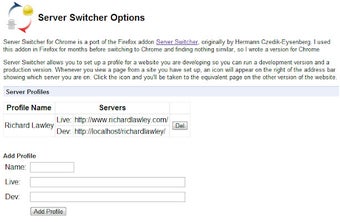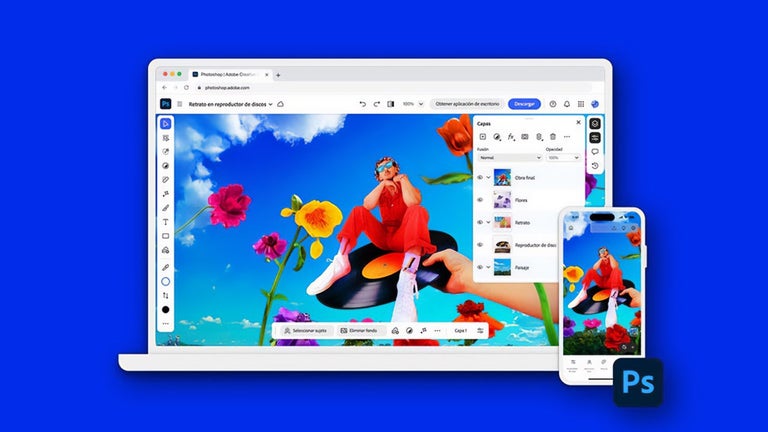Switch between development and production webservers with Server Switcher for Google Chrome™
Server Switcher for Google Chrome™ is a useful add-on that allows you to easily switch between a production website and a development version with just one click. If you frequently work on website development and find yourself constantly switching between the live and development versions of a page, this add-on is designed to streamline that process for you.
This add-on is a port of the popular Server Switcher add-on for Firefox, which has received positive feedback from users. It provides a convenient way to toggle between different servers for testing and development purposes. Switching between live and dev versions of a website is quick and effortless with this add-on.
It is worth noting that Server Switcher for Google Chrome™ supports only two servers per profile. While some users have requested support for multiple servers, the developer has clarified that the extension is specifically designed for a quick switch between live and dev servers. If you require support for multiple servers per profile, it is recommended to try the multiswitch add-on instead.
The source code for Server Switcher for Google Chrome™ is available on GitHub for those interested in exploring the inner workings of the extension.